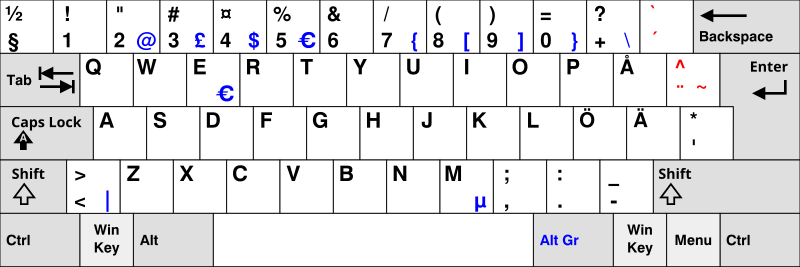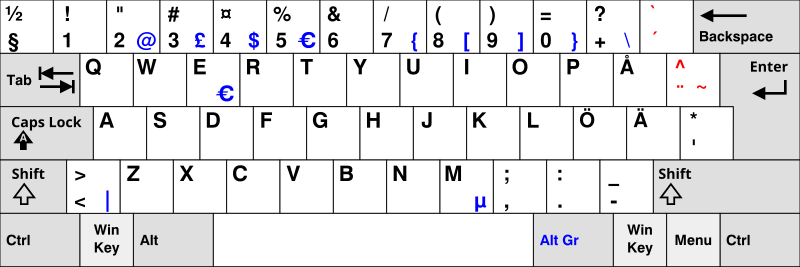Page 1 of 1
How I can open console in NWN?
Posted: Fri Aug 11, 2006 6:12 am
by Joku
Hi
I know that you are supposed to press ~ but it isn't that simple as I have Finnish keyboard. In Finnish keyboard you are supposed to press Alt Gr and then ~ -key twice to get it, and thanks to this it doesn't work in NWN.
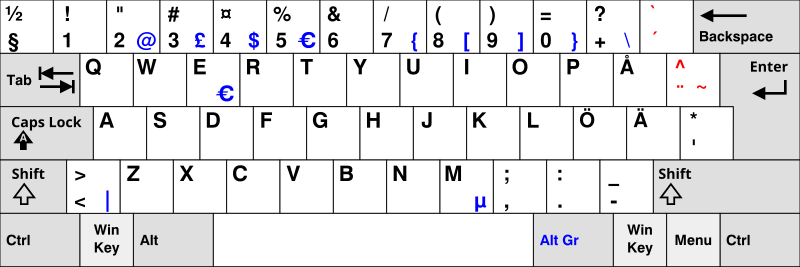
Any ideas?
Posted: Fri Aug 11, 2006 6:28 am
by ahs
Change the keyboard language to, let's say, polish (programmer) and you won't have any problems with hitting tylde (= easy just like that.
Posted: Fri Aug 11, 2006 6:55 am
by Xandax
Joku wrote:Hi
I know that you are supposed to press ~ but it isn't that simple as I have Finnish keyboard. In Finnish keyboard you are supposed to press Alt Gr and then ~ -key twice to get it, and thanks to this it doesn't work in NWN.
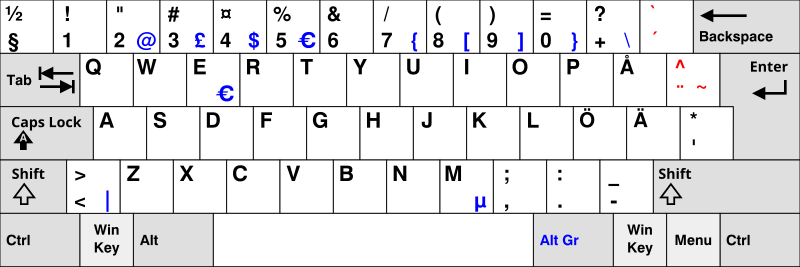
Any ideas?
I have to use the ´ + ` buttons in sequence to open the console on danish keyboard layout. Chances are it is the same for you.
Posted: Sat Aug 12, 2006 8:29 am
by Joku
Xandax wrote:I have to use the ´ + ` buttons in sequence to open the console on danish keyboard layout. Chances are it is the same for you.
Thanks, that works

Posted: Sat Aug 12, 2006 10:28 pm
by Ningengirai
Joku wrote:Hi
I know that you are supposed to press ~ but it isn't that simple as I have Finnish keyboard. In Finnish keyboard you are supposed to press Alt Gr and then ~ -key twice to get it, and thanks to this it doesn't work in NWN.
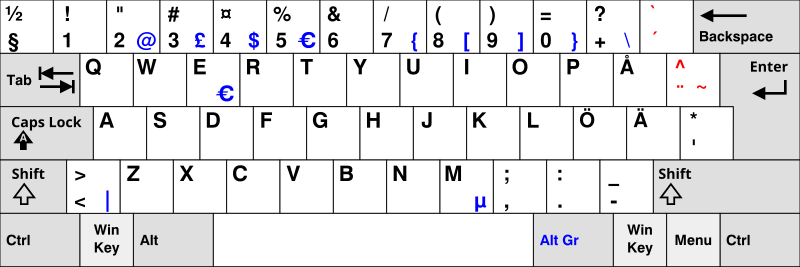
Any ideas?
You might not have to. For some people, it works if you type
##DebugMode=1
into the 'chat' bar thingy that's above your quickslots bar. Any command you'd usually have to give through the console, you can also enter there. I have a German keyboard, the tilde ~ thing never worked for me, either.
So, as an example, if I want to give my character gold, I'd type:
##DebugMode=1
hit 'Enter'
##dm_givegold 1000
hit 'Enter'
move cursor to person I want to give the money to, click on them
##DebugMode=0
Maybe that helps?